Organizations are always looking for ways to reduce costs and increase efficiency. One way to do this is to use file-sharing tools. The best file sharing tools allow organizations to share files and collaborate on projects without sending large attachments or meeting in person. Many different file-sharing tools are available, but not all are created equal.
Table of Contents
Here are the best file sharing tools:
Monday.com
Many great file-sharing tools are available on the market, but monday.com is one of the best.
It’s easy to use and get started with, affordable, packed with features, reliable and has excellent customer support. You don’t need any technical expertise to use monday.com, which makes it perfect for any organization that might not have a lot of tech-savvy staff members.
It has a ton of features. monday.com is packed with features that will make your life easier, like file versioning, commenting, and integration with various other tools. It’s reliable. monday.com is built on a robust platform designed to be reliable and scalable.
You can count on it to meet your needs, even as your organization grows. It has excellent customer support. If you have any questions or problems with monday.com, the customer support team is always there to help. They’re quick, friendly, and knowledgeable, which makes using monday.com a breeze.
If you’re looking for an easy-to-use, affordable, and feature-rich option, monday.com may be the perfect choice for your organization.
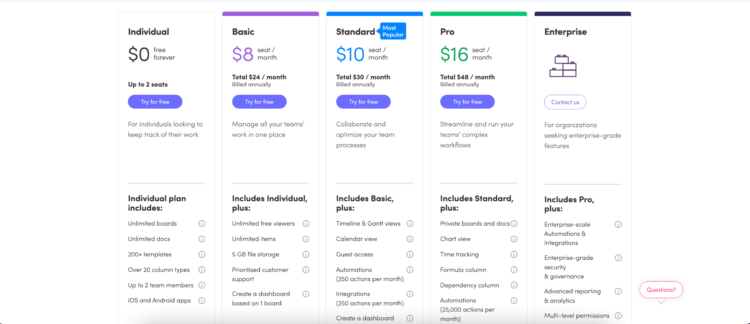
Pricing:
Free storage space: 500MB
Paid plans:
Basic: $8 per seat/ mo, $24/mo billed annually, 5GB of storage
Standard: $10 per seat/mo, $30/mo billed annually, 20GB of storage
Pro: $16 per seat/mo, $48/mo billed annually, 100GB of storage
Enterprise: Contact Sales for pricing; click the image above for more information.
Google Drive
Google Drive is perfect for small to medium-sized organizations who need to share files internally and with external partners. Google Drive also integrates well with other Google products, making it a convenient option for those already using Gmail, Calendar, and other Google tools.
We use Google Drive as our file-sharing software, making our lives much easier. The UI, the added tools, and integrations make sharing files with teammates and people outside the organization easy.
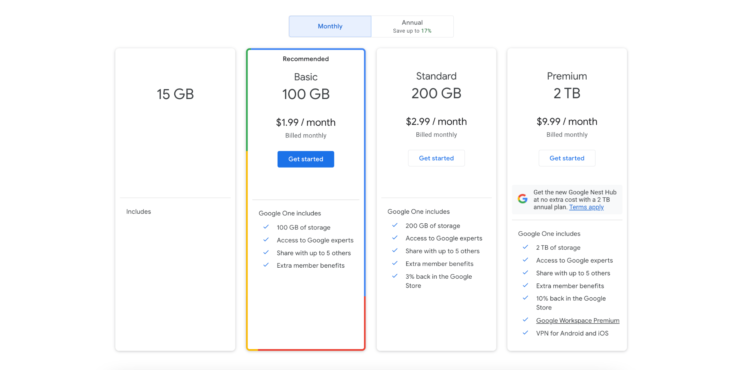
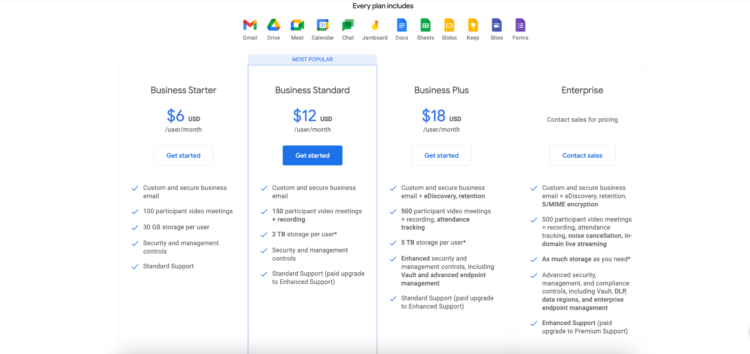
Pricing:
Free storage space: 15GB
Paid accounts:
Google One plans for individuals: 100GB, $2/month; 200GB, $3/month; 2TB, $10/month; 10TB, $50/month; 20TB, $100/month; 30TB, $150/month.
Google Workspace Essentials plans for businesses: 100GB per user/2TB pooled cloud storage, $8/user/month.
Google Workspace plans for businesses: Business Starter: 30GB storage per user, $6/user/month; Business Standard: 2TB storage per user, $12/user/month; Business Plus: 5TB storage per user, $18/user/month; Enterprise (300+ users): unlimited storage, contact sales for pricing.
Dropbox
Dropbox is another one of the best file sharing tools that offers 2GB of free storage. It’s simple to use and easy to set up, which makes it a good choice for organizations who need to share files quickly and easily. Dropbox also offers paid plans with more storage, so it’s a good option for organizations that require more than 2GB of storage.
We also use Dropbox with some clients. They prefer to use this because of how easy it is to give people access to folders, files, and the structure of it is very simple.
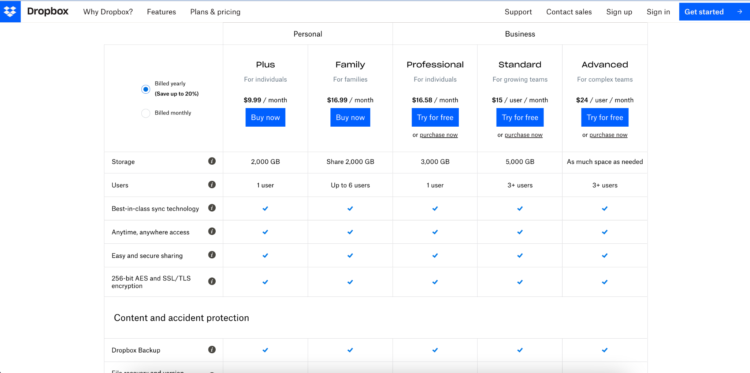
Pricing:
Free storage space: 2GB
Paid plans:
Personal plans include:
Plus (1 user, 2TB storage, $10 per month)
Family (up to 6 users, 2TB shared storage, $17/month).
Professional (1 user, 3TB storage, $16.60/month)
Standard (3+ users, 5TB storage, $12.50/user/month)
Advanced (3+ users, unlimited storage, $20/user/month)
For enterprise plans, contact Dropbox Sales. (Prices shown are for annual payments.)
Bonus: Box
Box is a file-sharing tool that offers 10GB of free storage, which is why it makes our best file sharing tools list. It’s a good option for many organizations because it integrates with various other software tools, making sharing files between different systems easy. Box also offers paid plans with more storage, so it’s a good option for organizations that need more than 10GB of storage.
While we have never used in our business this we have tested it out and do believe it to be a premium product that people would enjoy. DropBox and Box have many similarities, so if you have used Dropbox in the past and did not like it for whatever reason but enjoy the interface, Box may be for you.
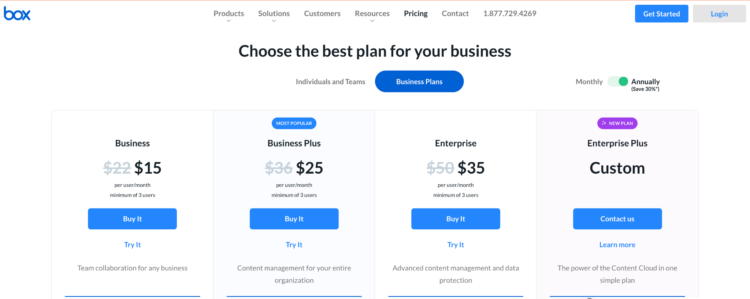
Pricing:
Box’s personal plan, for example, is free and allows you to test drive the system. It features 10GB of storage, a 250MB file upload restriction, and restricted access to files. If you attempt to share video files with a size restriction, the maximum file upload size is tiny.
Box also has several business plans that provide a 14-day free trial.
Paid Plans:
Personal Pro, 100GB storage, $10/month;
Business Starter, 100GB storage, $5/user/month;
Business, unlimited storage, $15/user/month;
Business Plus, unlimited storage, $25/user/month;
Enterprise, unlimited storage, $35/user/month;
Enterprise Plus, unlimited storage, custom pricing.
(All business plans require at least three users. The prices shown are for annual payments.)
Wrap Up
With so many options available, you will find one of the best file sharing tools perfect for your company! These are just a few of the many best file sharing tools available. When choosing a tool, it’s essential to consider your organization’s needs and budget.
When choosing a file-sharing tool, it’s essential to consider your organization’s needs and budget. With so many options available, you’re sure to find a file-sharing tool perfect for your company!
Some of the factors you should consider:
-The amount of storage space offered
-The number of features included
-The ease of use
-The price
So, which file-sharing tool is right for you?
It depends on your needs! But, no matter which software you choose, be sure to make sure it meets the following criteria:
-It is easy to use
-It is affordable
-It includes all the features you need
Let us know which File Sharing Software you love below, and be sure to visit the rest of the Graystone Consulting blog for more information on growing your business.






0 Comments